Many Windows 8 laptop users have encountered the problem of their touchpad not working. Not too big of a problem if you have a mouse to plug in but a real annoyance if you travel a lot and like to use your laptop on the go. Luckily, the problem is usually that the trackpad is simply turned off.
To turn it on, plug in a mouse and then follow these steps:
- Press Windows key + C
- Click on “settings” and then “change PC settings”
- Go to PC and devices > Mouse and touchpad
- Make sure Touchpad is enabled
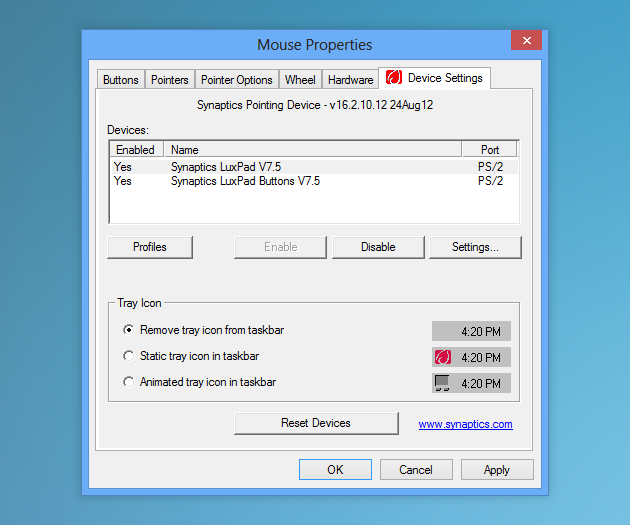

No comments:
Post a Comment