If you were recently a Windows 7 user, you would have noticed that, unlike in 7, in Windows 8 a deleted file moves into the recycle bin without warning. This saves time for power users, but if you aren’t as comfortable at the keyboard, you probably want an extra step before a file is moved to the trash. Luckily you can turn the warning dialog back on by following these steps:
- Right click on the Recycle Bin and select “Properties”
- Turn on “Display delete confirmation dialog box”
- Click “OK”
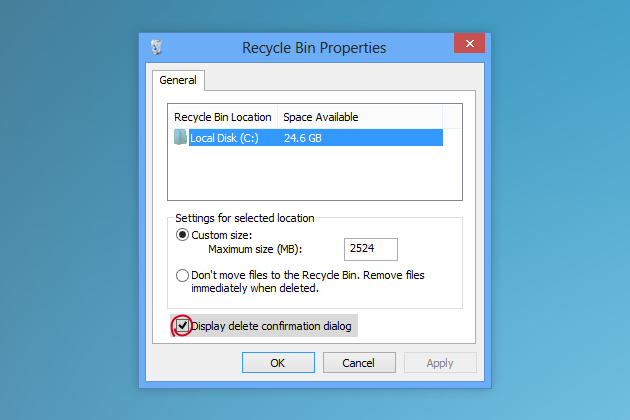

No comments:
Post a Comment