Windows 10 is probably the quickest Windows so far, but it is still
vulnerable to common issues that slow down PCs like a hard drive full of
junk files and background applications that waste memory. To keep your
PC clean and optimized so that it runs as fast as possible there are a
lot of manual things you can do.
Reduce startup programs
Many programs will load when Windows start, even though they don’t
need to. This wastes your resources. To trim the fat follow these steps:
- Type "System configuration" into the Windows search field
- Open the app
- Click on the “Services” tab and check “Hide all Microsoft services”
- Now turn off the programs you don’t think you need and click apply
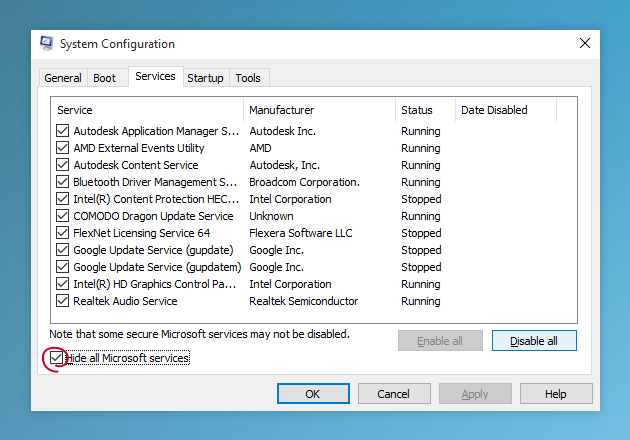
Uninstall programs you no longer use
The next step is to remove programs from your system that you no
longer use. This will free up space and speed up your PC. Here’s what
you do:
- Type “Programs and features” into the Windows search field
- Open the app
- Highlight an app you are sure you no longer need and click "Uninstall/Change"
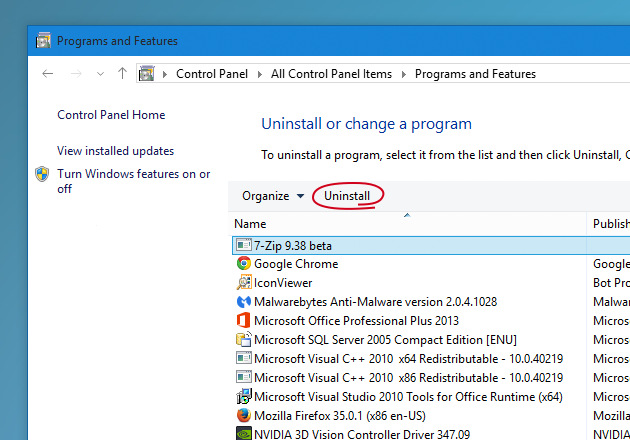
Find junk files and delete them to free up space
Another way to lighten your hard drive and speed up Windows is to
identify all the temporary junk files that apps build up on your system.
Follow these steps:
- Type "Disk cleanup" into the Windows search field
- Open the app
- Select the drive to clean (normally c:)
- Select the files you want cleaned - if you’re unsure highlight the item and Windows will explain in more detail
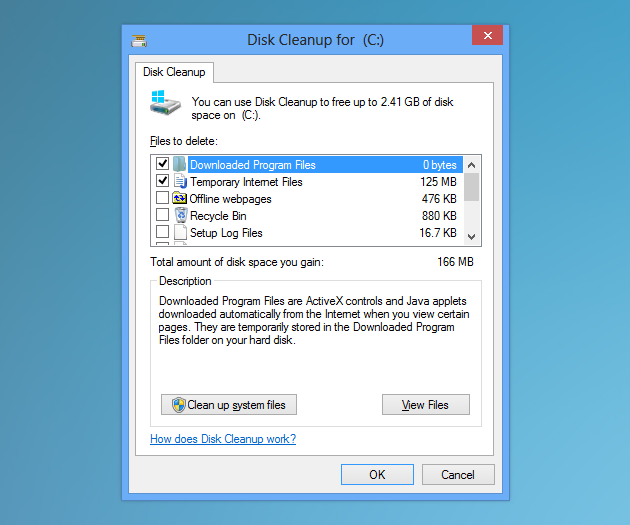
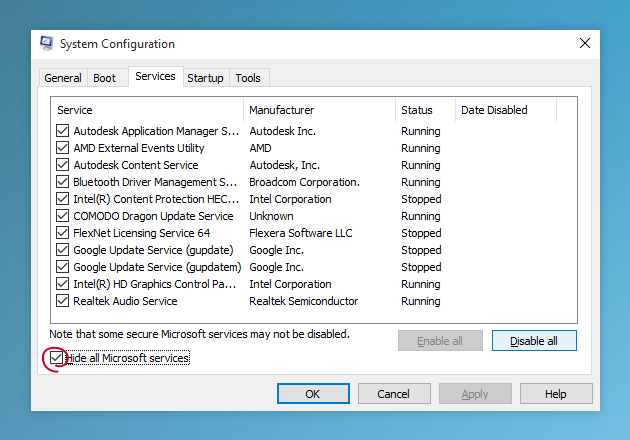
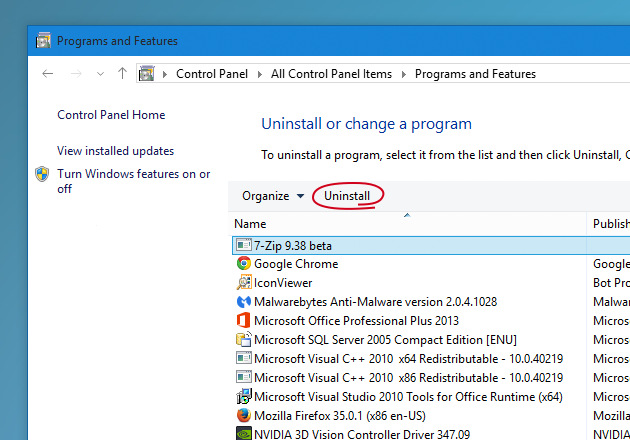
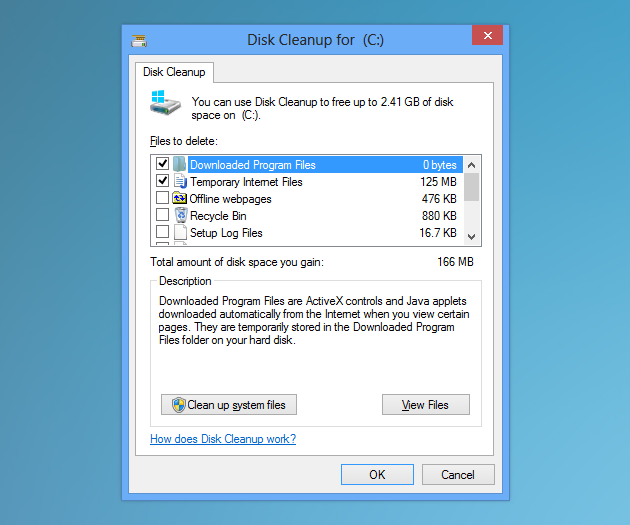

No comments:
Post a Comment