One of the more common problems with Microsoft Edge is pop-up ads. Not only do they get in the way, if clicked, they can also cause all sorts of problems for Windows.
Thankfully it’s easy to fix Microsoft Edge pop-ups:
- Open Edge and click on the three dots in the top right of the app
- Click on "settings"
- Scroll down and click on "view advanced settings"
- Make sure "block pop-ups" is turned to "on"
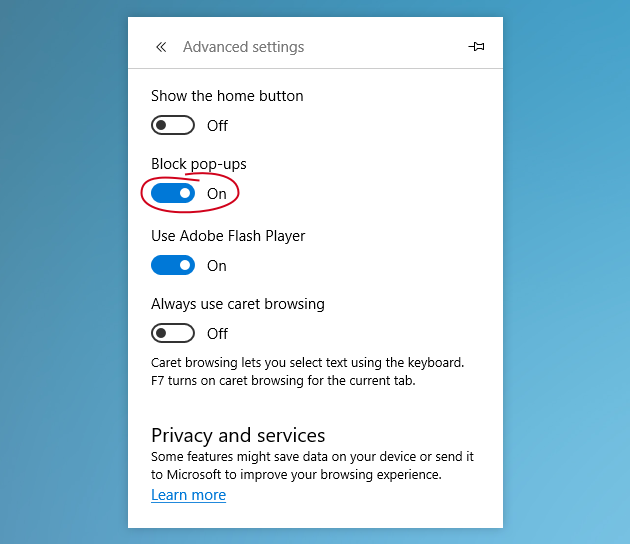

No comments:
Post a Comment