How annoying is it to double click on a file and have it open with an
app you don’t recognize? Windows 10 wants you to use its apps as the
default, but the best apps are often not Windows apps. To get Windows to
always open particular files with the apps that you want, follow these
easy steps.
- Find a file type that opens with the wrong app
- Right click on it and go to Open with > Choose another app
- Highlight the app you want it to open with and check "Always use this app"
- Click "Ok"
That’s how easy it is. From now on, every time you double-click this
file type (for example it could be .jpg for photos or .mp3 for music)
Windows will open the app you chose.
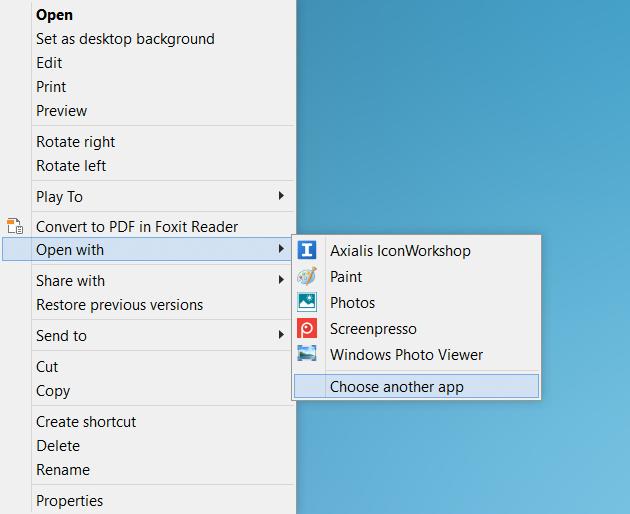
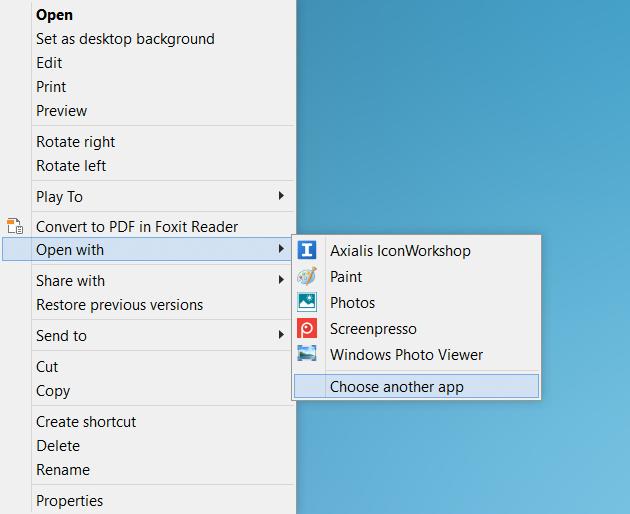
No comments:
Post a Comment